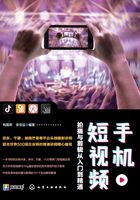
上QQ阅读APP看本书,新人免费读10天
设备和账号都新为新人
023 固定支架:飞檐走壁,在哪儿都能轻松固定住
手机支架又称为懒人支架,可以起到固定、支撑的作用,不用手拿着手机也可以轻松拍视频。首先来了解一下它的结构,在支架的底部有一个夹板,夹板是用于固定整个支架的,上面的夹子用来固定手机,中间的部分是支架杆,是可以弯曲的,如图3-7所示。

图3-7 手机支架
如果正确打开支架,支架杆是可以弯曲多变、改变形状的,不能用力过猛,否则导致过度变形会损坏材料,如图3-8所示。

图3-8 正确打开支架
支架的底部采用的是螺旋设计 ,通过旋转螺母来固定整个支架,逆时针旋转螺母可松开,如图3-9所示。固定底部支架,可以夹在桌子边缘或是书架上,固定的时候要锁紧螺母,如图3-10所示。

图3-9 调整螺母

图3-10 固定底部支架
打开相机功能,然后撑开架子夹住手机,可以调节支架杆的位置,进行拍摄,如图3-11所示。

图3-11 调节支架杆进行拍摄