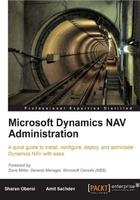
Microsoft Dynamics NAV is an Enterprise Resource Planning (ERP) software product that integrates financial, manufacturing, supply chain management, sales and marketing, project management, human resources, and services management information from across your organization, into a centralized database. It can take hours to browse through documentation and references available online to learn how to install, configure, deploy and administer Dynamics NAV. This book aims to offer quickstart information in one place.
You will be amazed to find out how easily you can administer Dynamics NAV using this quick step-by-step guide. This book also has recommendations for software and hardware requirements, including operating system considerations and hardware considerations for administering Dynamics NAV to your advantage. It covers some advanced functions to set up periodic activities, common batch jobs, and create object files. It will also guide you to secure your database by creating backups and improve performance with practical examples.
Chapter 1, Setting up the Environment for Dynamics NAV, as the name suggests, is all about how we can set up the environment for Dynamics NAV, what the prerequisites are, among other things.
Chapter 2, Installing Dynamics NAV, discusses 5.0 SP1 Dynamics NAV C/SIDE client installations, followed by installation of a C/SIDE database server. It also walks us through the process of installing the Dynamics NAV 2009 RoleTailored client and also the Dynamics NAV server.
Chapter 3, Integrating Dynamics NAV with the Microsoft Platform, shows how Dynamics NAV is integrated with the rest of the Microsoft Stack, including SharePoint and other Office applications.
Chapter 4, Securing Dynamics NAV Applications, talks about security, roles, permissions, and other related topics for the Dynamics NAV application.
Chapter 5, Backing up and Restoring a Dynamics NAV Database, helps us create a backup and restore it using the Dynamics NAV client. It also looks at how to handle error messages encountered while restoring.
Chapter 6, Performance Tuning, is all about configuring a SQL Server database for Microsoft Dynamics NAV by defining database and transaction log files, configuring RAID 10, and defining rules using collations. It also looks into fine-tuning the performance of the database for Dynamics NAV by using Sum Index Flow Technology, and by accessing and modifying the properties of the indexes. Finally, the chapter also discusses identifying and troubleshooting performance issues by updating the statistics and using the tools available in SQL Resource Kit.
Chapter 7, Setting up Periodic Activities, Stylesheets, and Rapid Implementation Methodology, starts with how to set up recurring jobs, which can be run automatically at a preset time and a set frequency. It then speaks about the functional aspect and some of the most common batch jobs that are required in business. The final part talks about rapid implementation in NAV.
Chapter 8, Updating Objects and Virtualization with Dynamics NAV, speaks about what virtualization is, its types, and advantages. It then helps us understand how Dynamics NAV is supported in virtualization.
Chapter 9, Business Intelligence, starts with what Business Intelligence is, its categories, and product scenarios for each category. It then moves to the inherent BI capabilities in Dynamics NAV. Finally, it walks us through steps for designing reports in NAV 2009 and testing them.