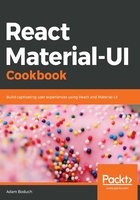
上QQ阅读APP看书,第一时间看更新
There's more...
Let's try setting some custom menu items and right-side buttons, using the MenuItems and RightButton properties respectively:
const ToolbarAbstraction = withStyles(styles)(
({ classes, ...props }) => (
<div className={classes.root}>
<MyToolbar
MenuItems={({ closeMenu }) => (
<Fragment>
<MenuItem onClick={closeMenu}>Page 1</MenuItem>
<MenuItem onClick={closeMenu}>Page 2</MenuItem>
<MenuItem onClick={closeMenu}>Page 3</MenuItem>
</Fragment>
)}
RightButton={() => (
<Button color="secondary" variant="contained">
Logout
</Button>
)}
{...props}
/>
</div>
)
);
Here is what the toolbar looks like when rendered:

Here is what the menu looks like with the custom menu options:

The values that you're passing to MenuItems and RightButton are functions that return React elements. These functions are actually functional components that you're creating on the fly.