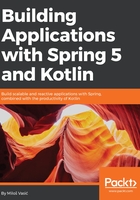
上QQ阅读APP看书,第一时间看更新
Microsoft Windows
Here are the steps for installing Git on Microsoft Windows:
- Download Git for Microsoft Windows from the following location: https://git-for-windows.github.io/.
- Start the installer and follow the instructions.
- Open the Command Prompt.
- Configure Git with the following commands:
$ git config --global user.name "Your Name"
$ git config --global user.email "you@example.com"