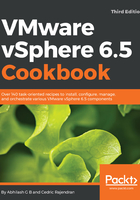
vSphere ESXi Image Builder architecture
Before we find out how to use Image Builder, let's review the architecture and its components:

An offline bundle is an archive that can either be the entire ESXi image or a driver bundle. It is a collection of VIBs, their corresponding metadata, and the image profiles. All VMware ESXi offline bundles will have more than one VMware defined image profile. It is the first thing that the ESXi Image Builder will need to perform any of its tasks. It is presented as a software depot to the Image Builder service. Therefore a software depot is nothing but a collection of image profiles and VIBs.
An image profile is a predefined or custom-defined set of VIBs and ESXi boot image that can be addressed as a single package. Image profiles are primarily used to deploy, upgrade, and patch auto deploy ESXi hosts. To learn more about vSphere Auto Deploy read Chapter 5, Using vSphere Auto Deploy.
A vSphere Installation Bundle (VIB) is a packaged archive that contains a file archive, an XML configuration file, and a signature file. Most OEM hardware vendors bundle their drivers as VIBs.