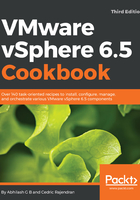
上QQ阅读APP看书,第一时间看更新
How it works...
When a machine is chosen to be provisioned with ESXi and is powered on, it does a PXE boot by fetching an IP address from the DHCP server. The DHCP scope configuration option 66 and 67 will direct the server to contact the TFTP server and load the bootable PXE image and an accompanying configuration file.
There are three different ways in which you can configure the DHCP server for the auto deployed hosts:
- Create a DHCP scope for the subnet to which the ESXi hosts will be connected to. Configure scope options 66 and 67.
- If there is already an existing DHCP scope for the subnet, then edit the scope options 66 and 67 accordingly.
- Create a reservation under an existing or a newly created DHCP scope using the MAC address of the ESXi host.
Large-scale deployments avoid creating reservations based on the MAC addresses, because that adds a lot of manual work, whereas the use of the DHCP scope without any reservations is much preferred.