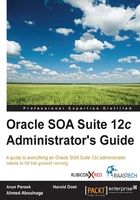
Chapter 2. Navigating Enterprise Manager Fusion Middleware Control 12c
Oracle Enterprise Manager Fusion Middleware Control 12c is a web-based management tool designed to administer the entire Oracle Fusion Middleware product stack, including Oracle SOA Suite 12c, and enables a bird's-eye view of your processes and their instances through a centralized management and monitoring console. It organizes a wide variety of performance data and administrative functions into distinct, web-based dashboards. These dashboards make it easy to locate the most important monitoring and performance data and the most commonly used administrative functions for any Fusion Middleware component—all from your web browser!
With Oracle Enterprise Manager Fusion Middleware Control 12c (Fusion Middleware Control for short), you can browse running servers, applications, and service engines to easily recognize and troubleshoot runtime problems in the SOA platform. Fusion Middleware Control relies on the power of dashboards, whether at the service engine level or the composite level. From the dashboards, we typically drill down as necessary. The following screenshot shows the dashboard of the SOA composite ValidatePayment, where it is possible to obtain all the information pertinent to this composite:

Figure 2.1: A screenshot from Oracle Enterprise Manager Fusion Middleware Control
With out-of-the-box functionality provided by Fusion Middleware Control, you can obtain a real-time, end-to-end view of the business transaction for Service Level Agreement (SLA), fault tracing, and problem determination, including the following information:
- Web service message processing totals and processing times
- Transaction discovery/availability/state/status
- Transaction performance
- Service discovery and relationship/dependency mapping
- Transaction audit trail and flow, faults, and rejected messages
- JMX-based monitoring through MBeans of all components of the SOA infrastructure
If an administrator has a holistic knowledge of looking in the right places on these consoles, no other tool is necessary in order for the administrator to effectively monitor the environment.
Fusion Middleware Control also provides the Oracle SOA Suite 12c administrator with management and deployment features. This includes administering areas such as the SOA infrastructure, composite applications, partitions, Java EE applications, and more. Through the console, you can also perform administrative functions that include the following:
- Creating and deleting partitions to provide a logical grouping of composites
- Managing the composite state, including starting, stopping, activating, retiring, and setting the default revision of a deployed composite
- Managing composite instances, including deleting, terminating, and in some cases, recovering instances
- Setting up an error hospital to recover faulted instances and define error notification rules
- Deploying and undeploying composites
- Obtaining performance, metrics, and transaction monitoring
- Exporting a composite or its metadata to a JAR file
- Automating unit testing of composites
- Manually testing composite applications
- Attaching policies to composites, service components, and binding components
- Managing human workflows and notifications
- Publishing or subscribing to business events
- Managing logs
- Performing diagnostics and tuning
- Browsing, viewing, and modifying runtime MBeans
- Implementing security and policy management
- Monitoring and testing OSB services
- Publishing web services to a Universal Description, Discovery, and Integration (UDDI) registry such as Oracle Service Registry
- Manage and monitor scheduling components such as jobs, schedules, and job requests
Oracle Enterprise Manager Fusion Middleware Control 12c should not be confused with Oracle Enterprise Manager Cloud Control or the earlier Oracle Enterprise Manager Grid Control, both of which are referred to as Oracle Enterprise Manager (OEM). Oracle Enterprise Manager is a single, central, and comprehensive administration tool used to monitor entire Oracle (and non-Oracle) environments, including multiple Oracle Fusion Middleware installations. Oracle Enterprise Manager Fusion Middleware Control 12c, on the other hand, is deployed and accessible with every installation of Oracle Fusion Middleware and is intended to monitor and manage that domain only.
Oracle Enterprise Manager Fusion Middleware Control 12c provides a comprehensive infrastructure management console that gives an administrator the ability to perform all necessary job functions covering all areas of management and monitoring. The Oracle Fusion Middleware Administrating Oracle SOA Suite and Oracle Business Process Management Suite 12c Release 1 (12.1.3.0) documentation does a sufficient job of describing the console, but we present here a rather different approach in introducing it. The console is rich and deep but confusing for the first-time administrator to understand which context menus are used to perform what tasks. Both the remainder of this chapter and subsequent chapters delve into these areas in varying levels of detail.
In this chapter, we will cover the following areas:
- Providing an overview of other related consoles, including WebLogic Server, Service Bus, BAM Composer, MFT, B2B, SOA Composer, and BPM Workspace
- Presenting the Fusion Middleware Control dashboard
- How to navigate Fusion Middleware Control